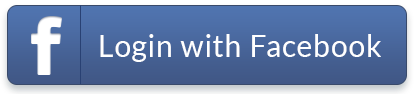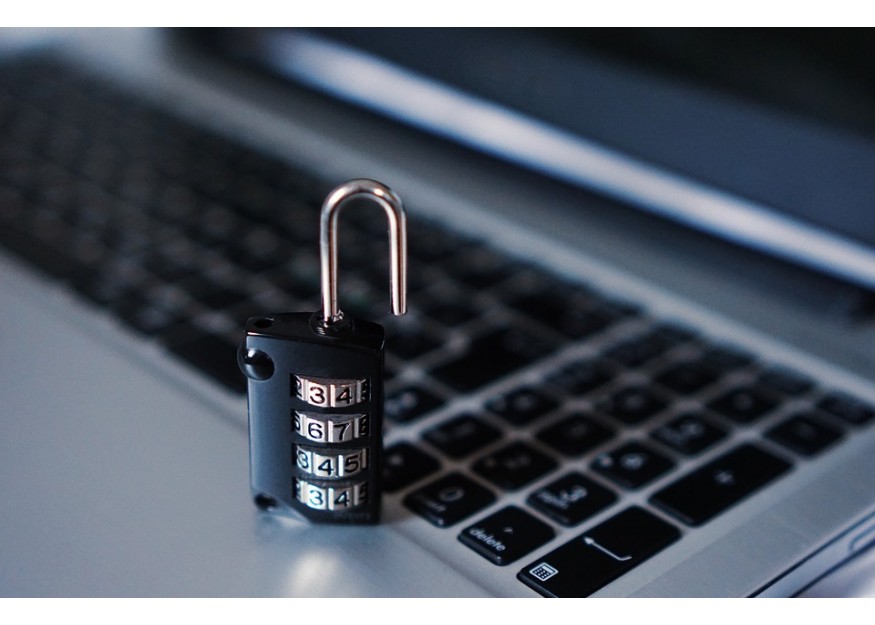Logging in to personal accounts on a public computer, or using your own mobile device at a WiFi hotspot is risky and we have mentioned in the previous session.
Internet security experts suggest NOT to access to online banking while traveling. If you need to access banking information, it is recommended to do it with your own device. Either on a wired connection (for example using your laptop connected to an Ethernet cable in your hotel room) or try to use your mobile device via a cellular network (which is safer than any Wi-Fi connection).It is recommended to book and pay the tickets before your trip. If you need to enter your credit card information online during the trip, make sure that the site is secure. Check that the URL begins with “https” instead of “http”. “https” is a protocol for secure communication over a computer network. You can check the browsers and usually a little padlock icon display to indicate this. DO NOT send any credit card number or other sensitive information over a website that begins with “http”.
For additional security, you can ask your bank if there is any one-time or short-term numbers linked to the regular credit card. You can also use a credit card with low limit for online payments. If you have only one credit card, you may request your bank to reduce the credit limit temporarily.

If you need to confirm your booking, it is better to call or by fax, instead of sending email, especially with your personal information enclosed. If you do not have the phone number and need to do it by email, remember not to send the credit card number and related information in a single message. You can send the credit card number in parts via separate messages.
For other personal accounts, such as email and social network, you can change the security settings to a higher level while you are on your trip. Some accounts have “two-step verification” option available and it is recommended to turn it on. This requires you to enter a second code together with your password while you log in to your account. It can prevent unauthorized access to your account, even if someone manages to steal your password.
Sign out from your accounts completely when you are done, even if you are using your own device.
Setting a secure password is also critical. Avoid using your date of birth or telephone numbers, individual dictionary words. Using different passwords in different sites, you can use a password manager program to help you in this case. Here are more tips for you in setting you password.
To minimize the risk of identity theft while using mobile devices in your trip, using your own devices and keep your eyes on them. Connect them with a secure network; a good suggestion is using AIRSIM!
More tips on using mobile devices while traveling from Overseas Security Advisory Council.