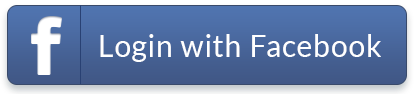To Use AIRTALK
1
You need to have an AIRSIM account in order to register and use AIRTALK. If you do not have an AIRSIM yet, please purchase one from our Website.
2
Please download Mobile App AIRTALK ROAM before departure, and accept all the APP permissions. A one-time password will be SMS to mobile number that registered to the APP. Please ensure your mobile number can receive SMS message.
3
You can purchase AIRTALK package in Mobile App AIRSIM ROAM. Upon arrival at your destination, you can make calls from Mobile App AIRTALK ROAM to Local and Home Numbers.
4
For calling Local and Home Numbers, please go to “Dialer’” page in Mobile App AIRTALK ROAM to make phone calls. Please dial the country code and area code as well in order to make the calls.
For example:
Calling Japan, Tokyo
Number: Press
+81 3 1234567 Call
+81 3 1234567 Call
Calling Singapore
Number: Press
+65 61234567 Call
+65 61234567 Call
Calling Hong Kong
Number: Press
+852 21234567 Call
+852 21234567 Call
5
If you would like to receive calls, please divert your registered mobile number to our system before departure. Our system will automatically divert all your incoming calls to Mobile App AIRTALK ROAM for you to receive calls while you are
overseas. We support Singapore mobile users on this diverting service at this moment, for mobile users in other regions (except Hong Kong), only making call is applicable.
For Singapore mobile users, divert your mobile number to 6761 6088. ( Prior to your departure, press: **21*67616088# → CALL ).
Note: When callers make calls to Singapore AIRTALK user who has diverted the mobile number to our system, they will be prompted to re-enter the phone number they dialled in order to connect call through Mobile App AIRTALK ROAM.
For Singapore mobile users, divert your mobile number to 6761 6088. ( Prior to your departure, press: **21*67616088# → CALL ).
Note: When callers make calls to Singapore AIRTALK user who has diverted the mobile number to our system, they will be prompted to re-enter the phone number they dialled in order to connect call through Mobile App AIRTALK ROAM.
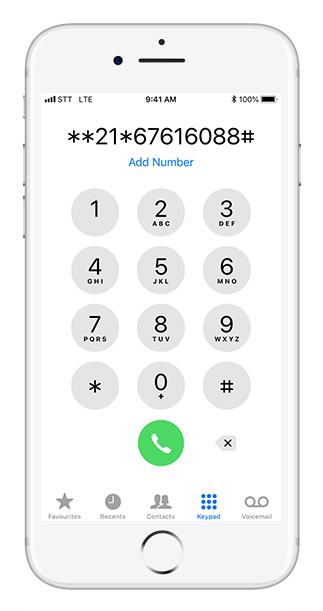
6
Upon return, please remember to cancel the call divert.
##21# → CALL

7
For receiving calls, only ONE registered Singapore mobile numbers can be diverted. Multiple call divert cannot be supported.
8
While using AIRTALK to receive calls, please make sure the incoming call is coming from AIRTALK before answering.
9
If you require to download Mobile App AIRTALK ROAM while overseas, please ensure you TURN OFF data roaming, insert BACK your own SIM for SMS verification and download Mobile App AIRTALK ROAM under WiFi. Please make sure you allow all
notifications. If you want to receive calls, please divert your registered mobile number to our system as indicated, the App will ring when someone calls you. After all, you can insert back your AIRSIM and turn on data roaming again.
10
Please be reminded to check your mobile setting of AIRTALK if “Microphone” function has been enabled.
11
Please keep the AIRSIM card holder or take a photo of the ICCID, A/C number and activation code printed at the back of AIRSIM. You are required to register again with all the information to input if you switched to another mobile phone.
12
Hong Kong mobile users, please visit our Hong Kong website www.airsim.com.hk for more details.