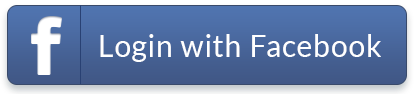AIRSIM FAQ
Q1. What is AIRSIM?
AIRSIM is a reusable roaming data SIM card. It provides you 4G / 3G mobile data service at any time while traveling overseas.
Q2. What is the difference between AIRSIM and other roaming SIM cards?
AIRSIM is a SIM card that combines Over-the-AIR (OTA) and Soft SIM technologies. When you are using AIRSIM in overseas, our system will assign a suitable local SIM card to your AIRSIM according to your location and
data package. The setting up will takes about 3 minutes, and you will then be able to use the data service. You no longer need to pay the expensive data roaming charge, or spend time on buying local SIM cards.
AIRSIM is reusable, if you have purchased the suitable data package for your destination before travelling, you can enjoy the data service upon arrival. With one AIRSIM card and one
APP, you can enjoy data service in more than 100 countries.
Q3. How can I purchase AIRSIM?
You can purchase AIRSIM from our website, if you are in Singapore, we will send you the AIRSIM by SingPost for Free within 5 working days. Shipping via SingPost SmartPac is available with additional surcharge.
Q4. What are the delivery methods and time if I purchase AIRSIM online?
If you purchased AIRSIM online for the first time, we will send the SIM card using SingPost normal mail by default within 5 working days. You may however at check out, select self-collection from our office or
SingPost SmartPac. AIRSIM shall not be responsible for loss in mail should the SIM Card is not received when mailing using SingPost normal mail service.
We will send the AIRSIM out within 5 working days. In general, the delivery will take about 3 to 5 day working days by SingPost normal mail, 2 to 4 working days by SingPost SmartPac service.
Q5. How can I purchase data plan and reuse my AIRSIM?
You can purchase the data plan in our website or Mobile App AIRSIM ROAM. Simply select the destination, effective date, duration, and then pay by credit cards. Once you arrive at the destination, the data plan will
be effective immediately.
Q6. How can I check the validity of my AIRSIM? And how can I know if my AIRSIM is working?
You can check the expiry date of AIRSIM in the Mobile App AIRSIM ROAM. You can plug in your AIRSIM into the mobile phone and check if it can log into the network before departure, this can ensure the SIM card is in
working condition. However please remove the AIRSIM from the mobile phone when it is not in use.
Q7. Can I use AIRSIM in multiple destinations in the same day?
AIRSIM can be used in multiple destinations if you have valid data plans for the corresponding destinations.
Q8. Do I need to change the APN when using AIRSIM?
No change of APN is required in most destinations. You may be required to change the APN is some destinations such as Europe. Please refer to our APN & Carrier
List.
Q9. Is it secure to pay by credit cards?
We use PayPal payment system. PayPal is a worldwide online payments system, which is the faster and safer way to make an online payment. We will not retain any credit card information from customers, it is secure
and hassle-free.
Q10. How can I change my data plan if I changed my journey schedule?
All purchased data plans can be used from 14 days before the selected effective date and within 30 days from the selected effective date. For further assistance, please call our customer service at +65 6838 7737 or
WhatsApp at + 65 9229 5935.
Q11. How to calculate the usage time of my data plan?
Except for 24/48 Hours Data Plan, the daily data usage time is from Singapore time (GMT+8) 00:00:00 to 23:59:59. There is no pro-rata calculation regardless of the activation time of data service. 24/48 Hours Data Plan is a continuous 24/48-hour session starting from service activation. “Day Count” data package starts upon data connected at designated destination consider as the first day, consecutive use of Day Plan is required. All unused data allowance cannot be carried forward to next trip and no partial refund will be made.
Q12. If I cannot find the corresponding data package that fits my travel period, what should I do?
We suggest you to select a data package with longer period. So your user experience will not be affected by the time difference of different countries.
Q13. Which format and size does AIRSIM provide?
AIRSIM is a 3-in-1 SIM card that supports Nano, Micro and Normal formats. It is compatible with most mobile phones.
Q14. Is there any roaming charge if I switch on roaming function on my phone?
AIRSIM is a roaming data SIM card. You need to switch on Data Roaming in order to use the service. There is no roaming charge involved. After using AIRSIM or switch to other SIM card, please remember to turn off
data roaming function, in order to avoid unnecessary roaming charges.
Q15. Where can I use AIRSIM?
AIRSIM provides service in more than 100 countries and regions. We shall provide data service in other new destinations.
Q16. Does AIRSIM support voice call and SMS?
AIRSIM supports data service only. You may purchase AIRTALK package to make voice call. It does not support SMS.
Q17. Does AIRSIM support data sharing (Tethering)?
AIRSIM works on unlocked mobile phones or tablets such as iPAD only, but not compatible with pocket WiFi device (MiFi). You can use data sharing (Tethering) on your mobile phone or tablet if applicable.
Q18. Is there any data usage limit?
AIRSIM provides unlimited data usage in most of the destinations. Fair Use Policy (FUP) applies in many oversea mobile operators. We recommend using free WiFi for activities that require high data usage.
Q19. How many amount of data volume do I need?
The data volume you require depends on the activities, here are some examples.
Low usage
Email with text only, 40 emails consume about 1MB data.
Online Map or GPS navigation consumes about 1MB per minute.
Medium usage
Web browsing consumes 1MB per minute (mainly text) to 4MB or above per minute (with media).
Social Media such as Facebook consumes 20MB – 120MB per hour (depends on the quantity of media).
High usage
Audio and video streaming needs 2MB per minute (normal quality) to 5MB per minutes (high quality). We recommend using WiFi for these activities.
Low usage
Email with text only, 40 emails consume about 1MB data.
Online Map or GPS navigation consumes about 1MB per minute.
Medium usage
Web browsing consumes 1MB per minute (mainly text) to 4MB or above per minute (with media).
Social Media such as Facebook consumes 20MB – 120MB per hour (depends on the quantity of media).
High usage
Audio and video streaming needs 2MB per minute (normal quality) to 5MB per minutes (high quality). We recommend using WiFi for these activities.
Q20. How can I monitor my data usage?
You can check and monitor your data usage in the setting of your mobile phone, or by third-party Apps.
Q21. What can I do if the current data plan is consumed?
You can visit our website or Mobile App AIRSIM ROAM to purchase new data plan.
Q22. What can I do if I have any technical problem when using AIRSIM?
If you have any problem during using AIRSIM, please refer to How to use AIRSIM.
Q23. What can I do if I need further assistance?
Please contact our 24/7 LIVE Customer Service Support:
Facebook Messenger: m.me/airsimroam.sg
WhatsApp: +65 9229 5935
LINE Official Account: @airsim
WeChat ID: AIRSIMROAM
Email: [email protected]
Service Hotline: +65 6838 7737 - Monday to Friday 09:00-18:00 (except public holidays)
Facebook Messenger: m.me/airsimroam.sg
WhatsApp: +65 9229 5935
LINE Official Account: @airsim
WeChat ID: AIRSIMROAM
Email: [email protected]
Service Hotline: +65 6838 7737 - Monday to Friday 09:00-18:00 (except public holidays)
AIRTALK FAQ
Q1. What is AIRTALK?
AIRTALK is a Mobile Application that allows you to receive Singapore calls and make calls to home or destination country numbers when you are overseas. Please download our AIRTALK ROAM Mobile App before departure.
Q2. Do I need to have AIRSIM before I can use AIRTALK?
You need to have an AIRSIM account to register and use AIRTALK. If you do not have AIRSIM yet, please purchase one in our Website.
Q3. Do I need registration in AIRTALK? If yes, how?
Verification of your mobile number is required during the registration. Please make sure that mobile number can receive SMS message. We recommend you to download our AIRTALK ROAM Mobile App and verify your mobile number before departure.
Q4. How can I purchase AIRTALK package?
You can purchase AIRTALK package in AIRSIM ROAM App. Upon arrival of your destination, you can use AIRTALK to to receive Singapore calls and make calls to home or destination country numbers.
Q5. What are the charges of AIRTALK?
You can select to add 30, 60 and 120 minutes AIRTALK package when you purchase data package using AIRSIM Roam App. You may however purchase AIRTALK packages separately. The destinations are divided into Zone A, B and C which have different rates. Receiving and making calls are calculated o per-minute basis and deducted from your purchased AIRTALK package. Call duration is rounded up to next charging block.
Q6. Which destinations are included in Zone A, B and C?
The destinations covered by AIRTALK are divided into Zone A, B and C. AIRTALK Zone A includes the United States, Canada and some common Asia countries. Zone B includes Europe, the United States, Canada, Oceania and most of Asia countries. Zone C includes ALL AIRSIM supporting regions. Please find the details in our Mobile App AIRSIM ROAM.
Q7. What is the validity of AIRTALK package?
If you purchase AIRTALK with AIRSIM data package together, the validity is the same as AIRSIM data package. If you purchase AIRTALK package separately, the validity period is 30 days starting from activation date.
Q8. How can I receive Singapore call?
If you want to receive Singapore calls using AIRTALK, please divert your registered Singapore mobile number to 6761 6088 before leaving Singapore.
Before leaving Singapore, use your registered Singapore mobile number, press: **21*67616088# and call
Our system will automatically divert all your incoming calls to AIRTALK and you can receive calls when you are overseas. Callers will be prompted to re-enter your number to connect the call. Upon re-entering, the call will be connected. Please check the incoming call is from AIRTALK App before answering.
Before leaving Singapore, use your registered Singapore mobile number, press: **21*67616088# and call
Our system will automatically divert all your incoming calls to AIRTALK and you can receive calls when you are overseas. Callers will be prompted to re-enter your number to connect the call. Upon re-entering, the call will be connected. Please check the incoming call is from AIRTALK App before answering.
Q9. What are the limitations of AIRTALK call divert?
For receiving calls, only ONE registered Singapore mobile numbers can be diverted. Multiple call divert is not supported.
Q10. How can I cancel AIRTALK call diverts when I return to Singapore?
When you return to Singapore, please remember to cancel the call divert.
Upon returning to Singapore, use your registered Singapore mobile number, press: ##21# and call
Upon returning to Singapore, use your registered Singapore mobile number, press: ##21# and call
Q11. How can I make phone calls?
You need to use AIRTALK to make phone calls when using AIRSIM data pacakges. To call home or destination country numbers, please enter the country code and area code before the numbers. For example:
Calling Japan, Tokyo Number: Press +81 3 1234567 Call
Calling Taiwan Mobile Number: Press +886 91234567 Call
Calling Singapore Number: Press +65 61234567 Call
Calling Japan, Tokyo Number: Press +81 3 1234567 Call
Calling Taiwan Mobile Number: Press +886 91234567 Call
Calling Singapore Number: Press +65 61234567 Call
Q12. I have diverted my mobile number to AIRTALK, why am I still unable to receive incoming calls?
Please check if the registered mobile number is the same as the one being diverted. Also please check the setup of your mobile phone, see if you have accepted all the permissions for AIRTALK, including Mobile Data,
Notification and Microphone.
Q13. Why am I not able to hear any voice while using AIRTALK?
Please check the setup of your mobile phone to ensure you have allowed AIRTALK all the permissions to access Mobile Data, Notification and Microphone.
Q14. Can I still use AIRTALK if I change another mobile phone?
Please keep the AIRSIM card holder or take photo for the ICCID, A/C number and activation code on the back side of the card. You are required to register again when you change another mobile phone.