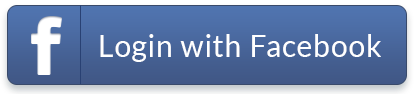Welcome to use AIRSIM
Purchase of AIRSIM and Data Package
a You can purchase an AIRSIM Prepaid SIM Card from our website and we will mail it to you. Upon receipt, please download our two Mobile Apps AIRSIM ROAM and AIRTALK ROAM.
b You can select and purchase your desired data and voice package in Mobile App AIRSIM ROAM prior to your every trip. Simply select the destination, duration of trip, effective date and then checkout by credit card. Upon arrival at the destination, the data package will be effective immediately.
c You can top up your AIRSIM from the website or Mobile App AIRSIM ROAM, the balance in AIRSIM account can be used to purchase data package.
d If you cannot find the corresponding data package duration that fit your travel period, we suggest you select a data package with a longer period. So that your user experience will not be affected by the time difference of different countries.
e AIRSIM is reusable. You can purchase data package in Mobile App AIRSIM ROAM before your every trip. The expiry date of AIRSIM will be extended 1 year automatically from the date of any purchase of data package.
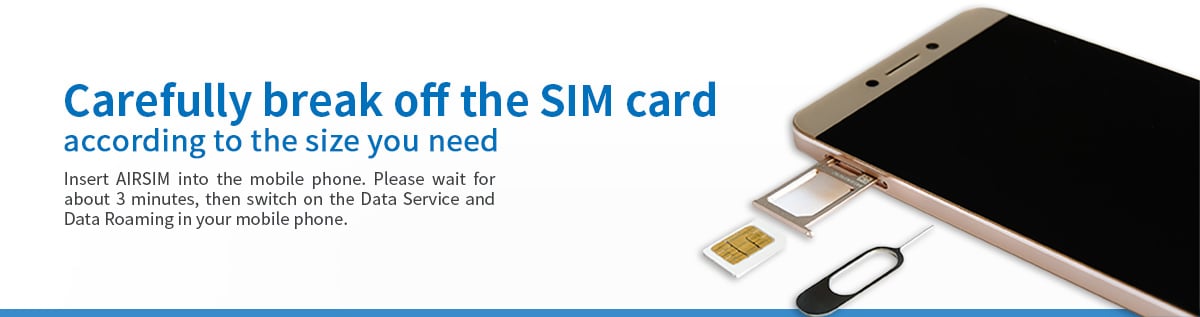
Trouble Shooting
If you cannot connect to the network, please refer to and check the following possible reasons.
a Is the data package valid?
If not, please visit Mobile App AIRSIM ROAM to buy the data package that you need.
If not, please visit Mobile App AIRSIM ROAM to buy the data package that you need.
b Is the Mobile Data / Roaming in your mobile phone switched on?
If not, please switch on both.
If not, please switch on both.
c Is the APN setup correct?
Manual APN setup may be required in some destinations, please check the APN and Carrier list .
Manual APN setup may be required in some destinations, please check the APN and Carrier list .
d If you are an iPhone user, is there any description profile installed?
If iPhone users please remove any “Description Profile” that might have been installed from previous Telecom Operators, as it affects the auto APN function.
Go to [Settings] > [General] > [Profiles & Device Management] > “Delete”
If iPhone users please remove any “Description Profile” that might have been installed from previous Telecom Operators, as it affects the auto APN function.
Go to [Settings] > [General] > [Profiles & Device Management] > “Delete”
e Is the Network Carrier correctly selected?
Manual selection of carrier is required for some mobile phone models, please check the APN and Carrier list .
Manual selection of carrier is required for some mobile phone models, please check the APN and Carrier list .
f Is it the problem of signal reception?
It could be poor signal reception due to the location, please try to restart the mobile phone at other location.
It could be poor signal reception due to the location, please try to restart the mobile phone at other location.
g
. If you still cannot use the data service, please restart the mobile phone, and switch on / off flight mode once.
h If you cannot connect to the 4G network (if applicable), please go to setup, in mobile network, select 3G and wait for about 10 seconds, then switch back to 4G network. This allows your mobile phone to re-acquire 4G bands at a new location.
i If the mobile phone cannot connect to the network, please try to take out the SIM card and insert again. The SIM slots in some dual SIM handset support different frequency bands, please insert AIRSIM into another SIM Slot and try again.
If you are still having problem after checking the above possibilities, please contact our 24/ 7 LIVE Customer Service Support.
Facebook Messenger: Facebook Messenger: m.me/airsimroam.sg
WhatsApp: +65 9229 5935
LINE Official Account: @airsim
WeChat ID: AIRSIMROAM
Email: [email protected]
Service Hotline: +65 6838 7737 - Monday to Friday 09:00-18:00 (except public holidays)
Facebook Messenger: Facebook Messenger: m.me/airsimroam.sg
WhatsApp: +65 9229 5935
LINE Official Account: @airsim
WeChat ID: AIRSIMROAM
Email: [email protected]
Service Hotline: +65 6838 7737 - Monday to Friday 09:00-18:00 (except public holidays)